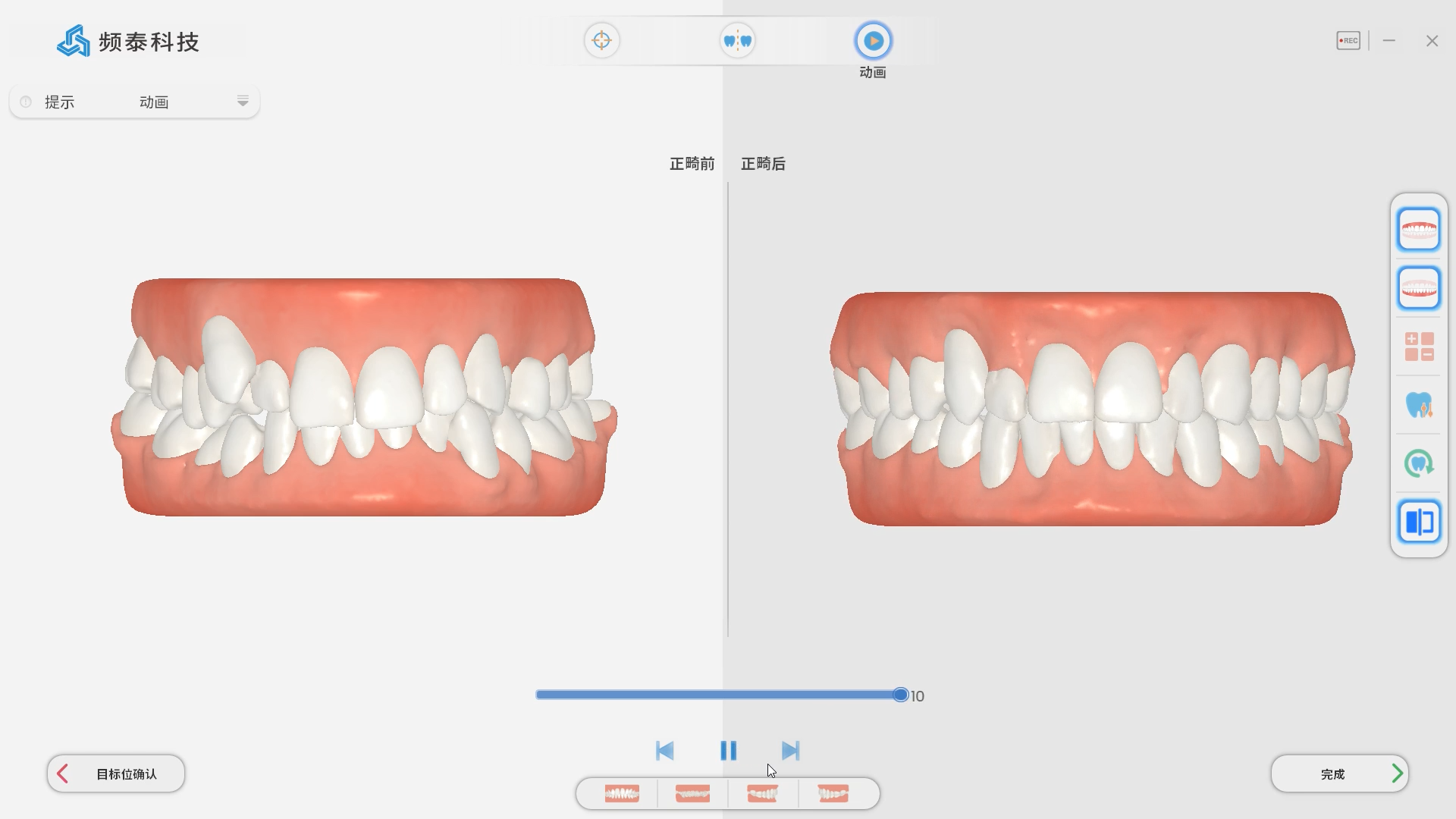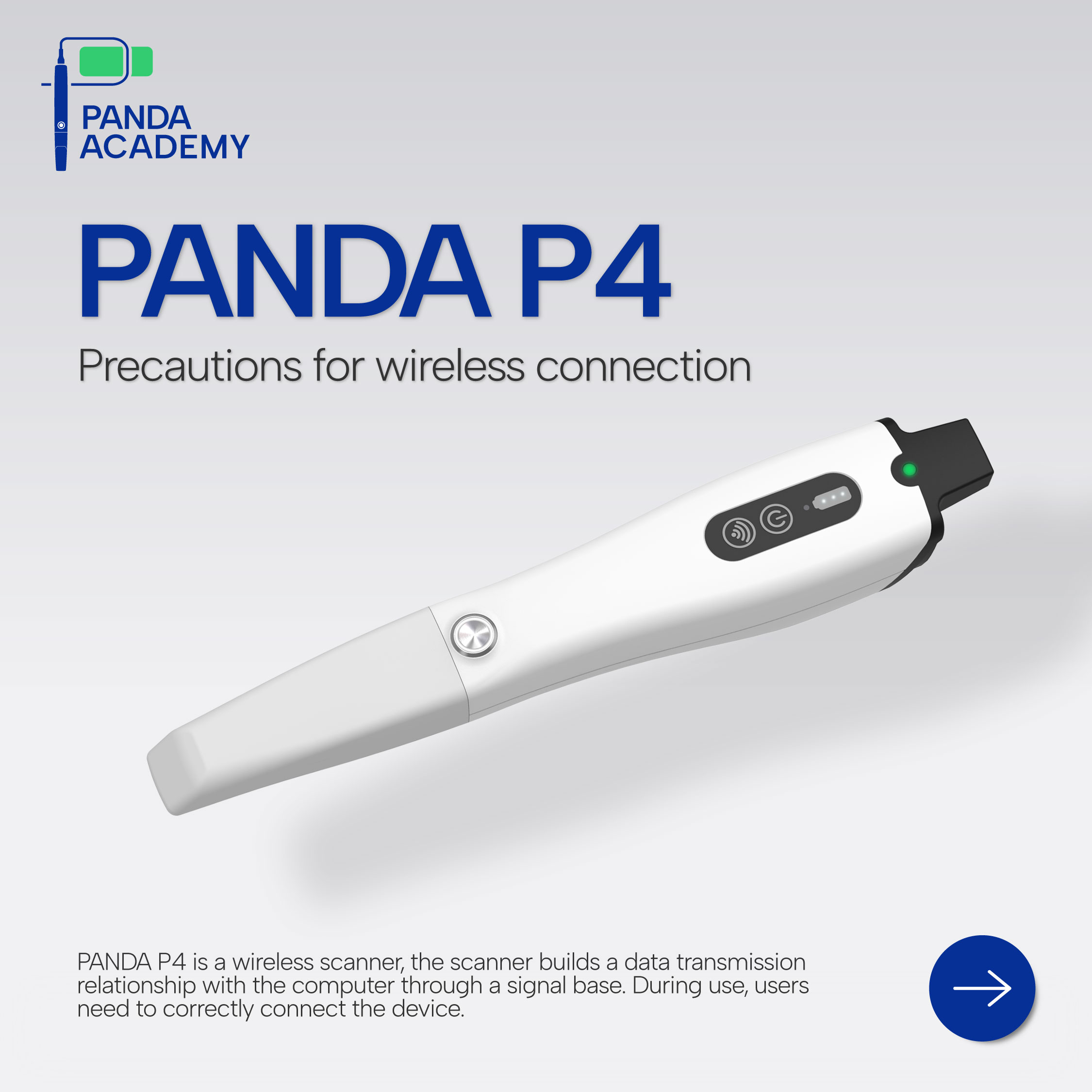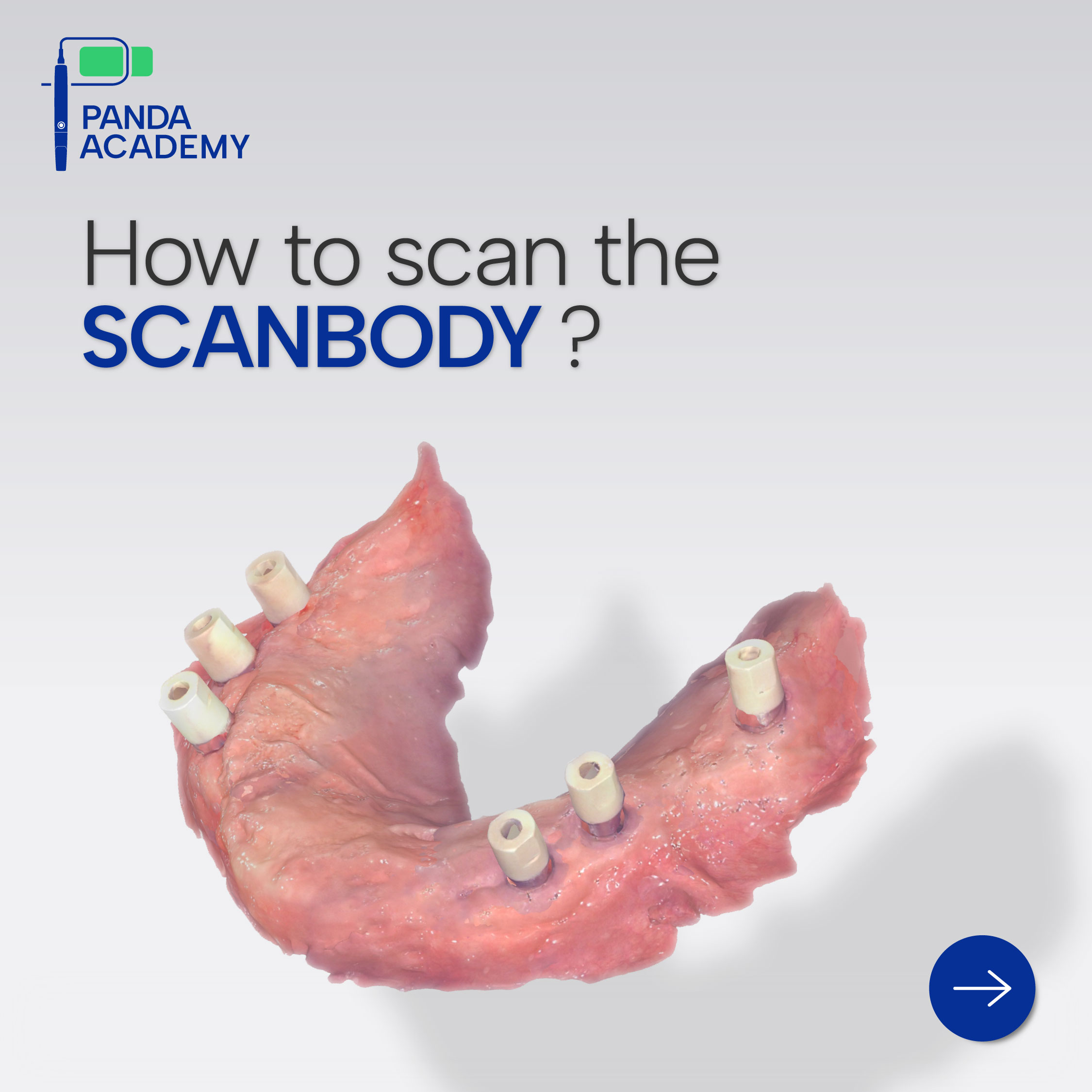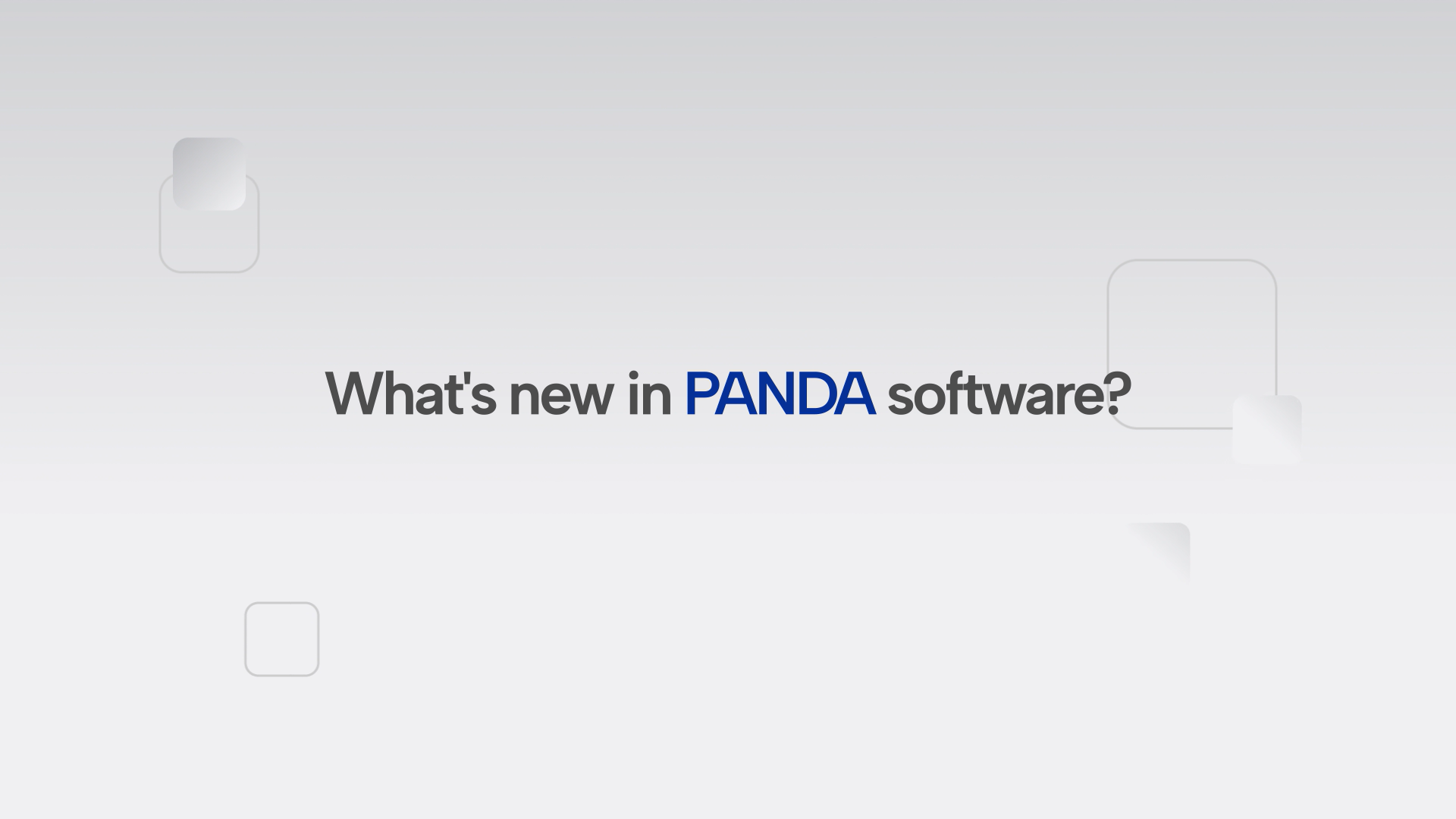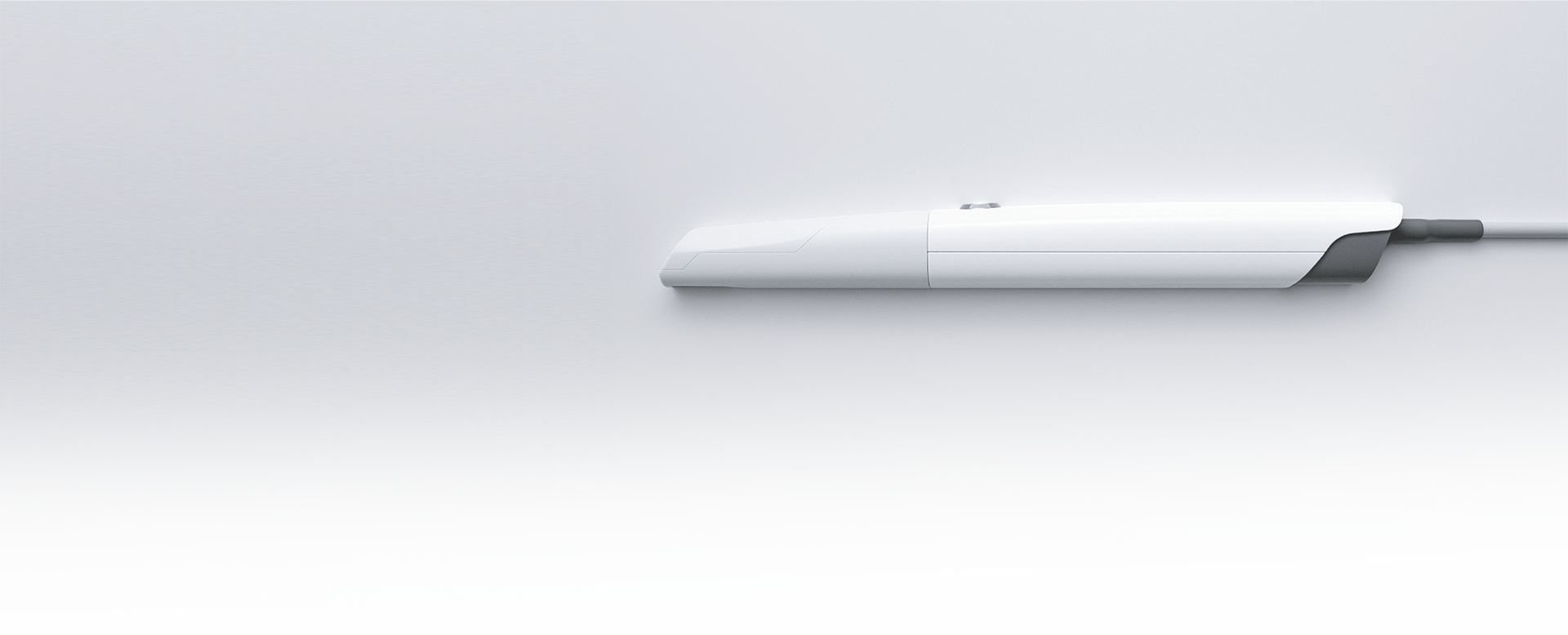
top news
-
Panda Scanner Brand Identity Guidelines Updated
Dear Valued Customers, We are excited to announce a major update to the Panda Scanner brand identity! Panda Scanner Brand Identity Guidelines, a comprehensive guide to a series of visual elements including colors, logos, fonts, documents and more. It ensures consistency and a...
-
Panda Scanner Orthodontic Simulation Intelligent Upgrade
The new version of the orthodontic simulation software combines advanced technology and intelligent algorithms to enable three-point positioning, intelligent segmentation, and intelligent teeth arrangement, making orthodontic treatment easier and more accurate. Three-point Positioning for Easy...
Latest News
-
PANDA ACADEMY: Precautions for Wreless Connection of PANDA P4
In this issue, we show you the correct way to connect your PANDA P4 and how to restore the link if the connection is disconnected. Click on the images for more information.
-
PANDA ACADEMY: How to Scan the Scanbody?
Why is it hard to scan the scanbody? There may be the following reasons: 1. Unsuitable scanbody 2. Scanbody material 3. User operation Panda Scanner provides some ideas for everyone, click on the picture to learn more.
-
Upgrade Your Scanning Experience with the New Panda Center
Introducing the latest features: 1. New sleep mode: Scanning will automatically pause after 3 seconds of no operation, pick it up and continue scanning. 2. Re-scan guide: When the scan is complete, missing areas are highlighted to guide the dentist in additional scans and improve data quality. 3....
Recent posts
Categories
- Case Sharing (1)
-
Product Introduction (16)
- Upgrade Your Scanning Experience with the New Panda Center
- Panda Scanner Orthodontic Simulation Intelligent Upgrade
- Panda Center New Features
- 2023.06.16 Freqty Cloud Update Log
- PANDA P3 New Functions Introduction
- PANDA P3 Intraoral Scanner will be Officially Launched on August 18th
- Why is the Digital Impression System Highly Recommended in Dentistry?
- New Function, New Inspiration
- How Can Intraoral Scanners Help with Orthodontics
- One-Click Installer is Now Available to All Customers
- Freqty Cloud Adds 3D Preview Function
- Freqty Cloud Adds a New Function
- Panda (Freqty) Cloud URL Link Change Notification
- Top Reasons Dentists Should Turn to Intraoral Scanner
- Panda Scanner — Focus on Intraoral Scanners
- Panda P2 Intraoral Scanner Opens A New Era of Oral Digitalization
-
Dental Exhibition (35)
- PANDA NEWS: IDS 2025 Ended Successfully
- PANDA NEWS: DenTech China 2024 Ended Successfully
- MIDEC 2023 Malaysia Successfully Concluded!
- Panda Scanner Invites you to Participate in the MIDEC Malaysia 2023
- PANDA Series of Intraoral Scanners Were Well Received at IDEX 2023
- Day 1 of IDEX 2023 was a huge success for Panda Scanner!
- Panda Scanner Invites You to Participate in IDEX Istanbul 2023
- Panda Scanner Showcased PANDA smart Intraoral Scanner at IDS
- Great First Day of IDS 2023
- CDS 2023 was a Great Success
- The 28th South Dental China International Expo Ended Successfully
- AEEDC Dubai 2023 Ended Successfully
- Freqty Presents PANDA P3 Intraoral Scanner at AEEDC 2023
- Day 2 of AEEDC 2023 Dubai is Underway
- Panda Scanner at the 40th CIOSP
- Panda Scanner Sincerely Invites You to Attend AEEDC 2023
- Greater New York Dental Meeting 2022 Ended Successfully
- Panda Scanner is Waiting for You at Greater New York Dental Meeting
- GNYDM 2022 Invitation
- Panda Scanner will be at the GNYDM 2022 at the end of this month
- Panda Scanner is going to New York!!!
- IDEM 2022 in Singapore Ended Successfully
- The 22nd Brazilian Orthodontic Congress
- Panda Scanner is about to Participate in IDEM 2022, Singapore
- China Northeast Dental Exhibition Witnesses PANDA P2 Hard Power
- 39° CIOSP Exhibition Ended Successfully
- Collection of Exhibitions and Events from March to June 2022
- The 13th Congresso ABOR 2022 is in Fortaleza
- Panda Scanner Participates in AAO Annual Session
- Five Dental Exhibitions are Underway
- Panda Scanner Participates in the 2021 CDS Shanghai Dental Show
- PANDA P2 Intraoral Scanner at 2021 IDS Cologne International Dental Show
- Sino-Dental x PANDA P2 Intraoral Scanner
- PANDA P2 appeared at the South China International Dental Show
- The 27th South China International Dental Exhibition
- Cooperation Case (5)
-
Training Courses (12)
- PANDA ACADEMY: How to do a 360° denture scan?
- PANDA ACADEMY: Step-by-step Scanning of Edentulous Cases
- PANDA ACADEMY: How to Scan an Implant Case?
- PANDA ACADEMY: Precautions for Wreless Connection of PANDA P4
- PANDA ACADEMY: How to Scan the Scanbody?
- PANDA ACADEMY: How to scan edentulous cases?
- PANDA ACADEMY: What can an intraoral scanner bring you?
- PANDA ACADEMY: How to Activate Your Scanner?
- PANDA ACADEMY: How to Connect Your Scanner?
- PANDA ACADEMY: Follow the digital dentistry trend
- PANDA ACADEMY: Recommended Computer Configuration
- Together with One Heart to Build a Better Future Intraoral Scanner Data Docking and Application Training Class
-
Health Tips (6)
- How Digital Dentistry Can Make Dentistry More Effective
- How Intraoral Scanners Help Dental Laboratories?
- How Important are Dental Intraoral Scanners?
- Are Intraoral Scanners Beneficial for Your Practice?
- How to Make Better Use of Your Intraoral Scanner
- Top 6 Tips for Choosing the Right Intraoral Scanner
-
Activity (13)
- Participate in the online lucky draw to win a free PANDA P3 intraoral scanner!
- Get Your Free Intraoral Scanner at AEEDC 2024
- Get Your Free Intraoral Scanner at AEEDC 2024
- Greater New York Dental Meeting 2023 Ended Successfully
- Coming Soon in November!
- Freqty Public Welfare Trip
- National Day Holiday Notice
- Panda Scanner Scan Speed Competition
- Digital Application Experience Activity and the First Intraoral Scanner Skills Competition
- PANDA P3 Officially Launched
- PANDA P2 Intraoral Scanner Settled in the Oral Health Science and Technology Museum
- Oral Medical Industry Association Annual Meeting ended successfully
- 2021 Customer Thanksgiving Event